Are you wondering how to get more Google reviews after you lost some pending business because a competitor had a higher rating? I’ve been there before myself, and it’s frustrating when you know your team can do a better job than the company you just lost the business to. Google reviews can make or break a business’s online street cred, so let’s talk shop.
With the right moves, you can be the Buzz Lightyear of Google reviews and boost your online game to infinity and beyond! 🚀🌟
Let’s get started with the easiest and fastest way to get your next 5 star rating on Google, just ask!
How to Ask Your Customers for Google Reviews
Typically, even the happiest of customers won’t leave a review on their own without you asking for one. It’s just not top-of-mind for most people, so you can’t be afraid to ask if you want to get those reviews rolling in. By following these 5 easy-to-implement tips, your business can start racking up 5-star Google reviews in no time. Before you know it, your online reputation will be enhanced, your map ranking will take off, and your customer base will grow. So why not get started today and see your business thrive! 💻🌟

1. Make it easy. Make sure your customers know how to leave a review. Include a link to your Google My Business page in your emails, website, and social media posts.
2. Ask nicely. Don’t be pushy or demanding. A simple, polite request can go a long way.
3. Offer incentives. Who doesn’t love a freebie? Offer a discount or a freebie to customers who leave a review.
4. Show your appreciation. Thank customers who leave reviews. A simple “thank you” can go a long way.
5. Have fun with it. Get creative and make it fun. Try a funny meme or a catchy slogan to get people’s attention.
How to Use Email Marketing to Get More Google Reviews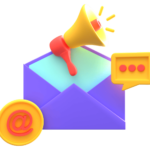
Email is undoubtedly one of the best tools in your arsenal for review generation. You already communicate with customers here, so why not use it to get Google reviews too? Here are some tips:
1. Ask for Reviews in Your Email Signature: Include a link to your Google review page in your email signature. This way, every time you send an email, you’re reminding your customers to leave a review.
2. Send a Follow-Up Email After a Purchase: After a customer has made a purchase, send them a follow-up email thanking them for their business. Include a link to your Google review page in the email and ask them to leave a review.
3. Offer an Incentive: Offer customers an incentive by email for leaving a review. This could be a discount on their next purchase or a free gift.
4. Make It Easy: Make it as easy as possible for customers to leave a review. Include a link to your Google review page in the email and provide clear instructions on how to leave a review.
5. Make It Fun: Make the process of leaving a review fun and engaging. Include a funny GIF or meme in the email to encourage customers to leave a review.
Empower your business with more Google reviews using email marketing! Follow these tips and start attracting new customers today! Don’t wait any longer to grow your business and increase your brand reputation. Next up, we’ll take a look at your existing customer base to figure out who your best customers are.
How to Leverage Your Existing Customers for More Google Reviews
Do you have a CRM of past clients? If you did business with someone in the past but haven’t been in contact lately, send them an email thanking them for their business and asking if they would leave a review. This is a great way to reconnect and possibly bring in repeat business.
Don’t forget about your current customers either! Reach out to everyone you’ve served recently and see if they’ll leave a review on Google. Explain the importance of reviews to the success and growth of your business and stress the value that their opinion has.
Be sure to express your gratitude for the review in advance, as well as offer a reward of some sort to encourage them if possible. It doesn’t have to be anything major—just something small like a discount or gift card can go a long way.
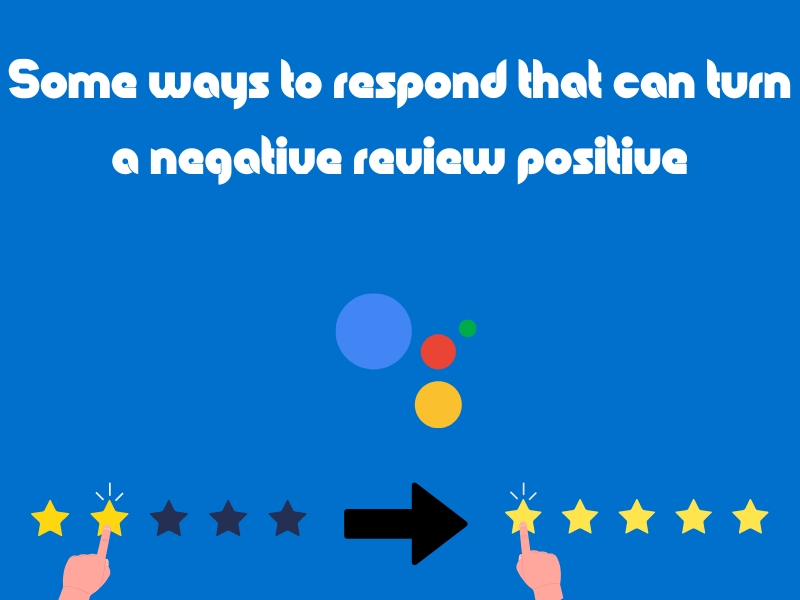
How to Respond to Negative Google Reviews
Negative reviews can be a real bummer, but don’t worry – there are ways to respond to them that can help turn a negative into a positive! Here are some tips for responding to negative Google reviews:
1. Acknowledge the Reviewer: Show the reviewer that you appreciate their feedback by thanking them for taking the time to leave a review.
2. Apologize: Even if you don’t agree with the reviewer, apologize for any inconvenience they may have experienced.
3. Offer a Solution: If the reviewer has a valid complaint, offer a solution. This could be a refund, a discount, or a free product or service.
4. Ask for a Second Chance: If the reviewer is willing to give you another chance, ask them to come back and try your product or service again.
5. Keep it Professional: No matter how frustrated you may be, always keep your response professional and courteous.
In some cases, you may be able to dispute the review and have it removed by Google! Here’s a few cases where Big G has your back:
Negative Reviews Google Might Throw Out For You:
- If the review was left by a past employee, competitor, or someone who never did business with you in the first place
- If the review contains profanity, hate speech, or other forms of offensive language
- If the review is not related to your business, products, services, or location
- If the review appears to be a “fake” or “sock puppet” account
How to Use Social Media to Promote Your Google Reviews
Are you searching for innovative and interesting ways to promote your Google reviews? Your search ends here! Social media offers an ideal platform to publicize your business and the reviews it receives. Use creative techniques to showcase your positive reviews and garner more visitors to your site. Here are some tips and tricks to get you started in your journey towards leveraging social media to boost your online presence and expand your reach!
1. Share your reviews on social media. Posting your reviews on social media is a great way to show potential customers what others are saying about your business. You can also use hashtags to make sure your posts are seen by the right people.
2. Create a hashtag. Creating a hashtag for your business is a great way to get people talking about your reviews. You can use the hashtag to encourage customers to leave reviews and to share their experiences with others.

3. Ask customers to leave reviews. You can use social media to ask customers to leave reviews on Google. DM them on Facebook or LinkedIn with a link to your Google profile. This is a great way to get more reviews and to show potential customers that you value their feedback.
Promoting your Google reviews via social media is an excellent strategy to grow your business and demonstrate to potential customers what others are saying about you. By following these tips, you can gain more reviews and simultaneously show customers their feedback holds value.
Frequently Asked Questions on Google Review Generation Tactics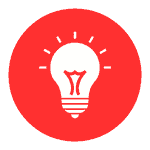
1. How can I get more Google reviews?
The best way to get more Google reviews is to ask your customers to leave a review. You can do this by sending them an email or a text message with a link to your Google My Business page. You can also ask them to leave a review in person or on social media.
2. What are the benefits of getting more Google reviews?
Getting more Google reviews can help to improve your local SEO, increase your visibility in search engine results, and build trust with potential customers. Reviews can also help to boost your online reputation and give customers an insight into your business.
3. How do I respond to negative Google reviews?
When responding to negative Google reviews, it’s important to remain professional and courteous. Acknowledge the customer’s feedback and apologize for any inconvenience they may have experienced. Offer to make it right and provide a solution to the problem.
4. How do I encourage customers to leave Google reviews?
You can encourage customers to leave Google reviews by offering incentives such as discounts or free products. You can also send out emails or text messages with a link to your Google My Business page. You can also ask customers to leave reviews in person or on social media.
5. How often should I ask for Google reviews?
It’s best to ask for Google reviews on a regular basis, such as once a month or every few months. This will help to ensure that your reviews are up-to-date and that customers are providing feedback on their recent experiences.
6. How can I find my Google review link?
If you’re logged into your Google Business Profile, it will actually show up as an option under your brand. I’ve included a screenshot of this below for you, or you can also use the GatherUp Chrome extension if you’re not logged into your Google account.
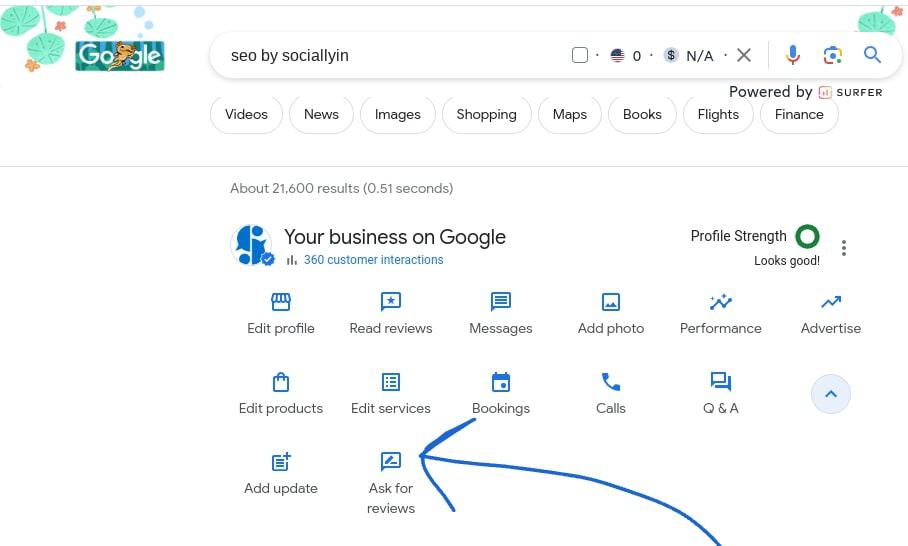
Getting More Google Reviews is an Important Part of any Business’s Online Presence
Online reputation management can be a challenging task, but there are proven ways to increase your chances of getting more reviews. In addition to following the steps outlined in this article, like encouraging satisfied customers to leave feedback and responding promptly to negative reviews, you can also utilize a variety of tools such as Google My Business and review management software. These tools can be incredibly helpful in streamlining the review process and managing your online presence. By taking advantage of the right strategies and utilizing the best tools available, you’ll be well on your way to building a strong online presence and establishing yourself as a trusted brand in your local market.
Need Help Managing Your Google Business Profile?
We’re experts in helping local businesses manage their Google My Business profiles and build a strong online presence. Contact us today to learn how we can help you get the most out of your profile! Our team is certified in scientific SEO processes and we’re proud SEMrush partners. We also offer review management software that can help you manage your online reviews and maintain a good reputation. Let us help you make the most of your Google My Business profile to get ahead in search rankings and stay at the top of local searches! Contact us today to learn more.
Webology is your one-stop shop for all things related to managing your Google My Business profile. Our team of experts can help you optimize your profile, improve your online visibility, and attract more potential customers in your local area.
We understand the importance of having a strong presence on Google’s search engine results page. With our scientific SEO processes and partnership with SEMrush, we have the knowledge and tools to boost your ranking and drive more traffic to your business.






