Did you know that links are one of Google’s most important ranking factors?
To rank high in search engine results pages (SERPs), it’s essential to have a healthy link profile achieved through proper link building. This means having links from high-quality websites with relevant content.
It’s important to note that not all links are helpful though. Sometimes, businesses get penalized by Google for having too many low-quality or spammy links. This makes it very important for you to be careful when acquiring links! But how do you detect bad links? And more importantly, what should you do about them? In this article, we’ll discuss how you can identify spam links and how to deal with them. Let’s dive in.
What is a Bad Link?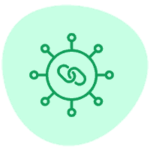
If a website provides no relevant value or content, it’s a bad link that can harm your website’s SEO ranking.
For example, if a casino site links to a health and wellness site, Google can tell immediately that there is no relationship or value shared between the two locations. Most of these poor connections are considered spammy. They may actually still work for you and usually do, but you’re playing with fire and eventually your site may get burned.
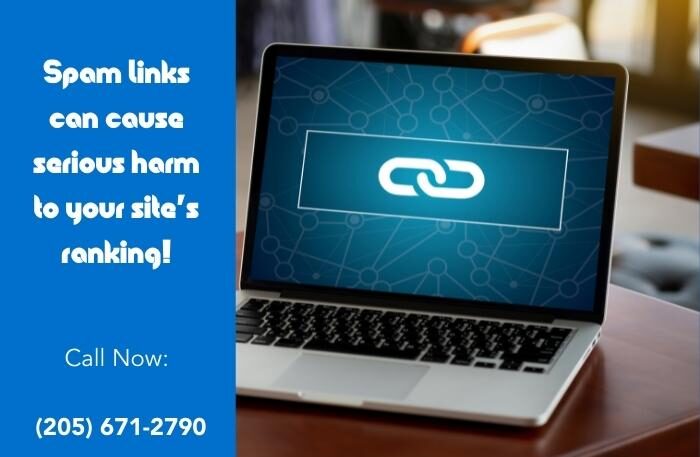
Links that are self-made and were designed to deceive Google and other search engines can be considered “bad” or low-quality links. Having these links on your website will likely get you into trouble with search engines sooner or later, and can cause serious harm to your site’s ranking.
Google implemented the Penguin update specifically to assess a website’s external and internal link quality.
This makes it even more important for website owners to be conscientious when using low-quality links.
Types of Bad Links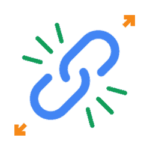
You should be aware of a few different types of links. Some of these include:
- Paid Links – If you have paid for links or are involved with a paid link scheme, you could get penalized by Google. This is because Google sees paid links as an attempt to manipulate their search engine results pages (SERPs).
- Link Farms – A link farm is a group of websites created solely to link to other websites. Often, these websites have no actual content or value and are only designed to boost the ranking of different websites.
- Reciprocal Links – A reciprocal link is when two websites agree to exchange links. This is often done as link building but can also be considered a bad link. This is because it’s often seen as spammy and can devalue the quality of your website’s links.
- Cloaking – Cloaking is a technique used to deceive search engines into thinking that one web page is another web page. This can be done by hiding the true destination of a link or presenting different content to search engines than what is given to users.
- Spam Comments – If you have comments on your website that are nothing but spam, Google will likely consider them to be wrong links. This is because spammy comments are often used as part of a link scheme to boost other websites’ ranking.
- Sitewide Links – Sitewide links are links that appear on every page of a website. These links can be considered harmful because they often don’t provide any real value to the user. In addition, they can also be seen as an attempt to manipulate Google’s SERPs.
- Low-Quality Directory Links – Web directory submissions, especially niche-specific ones, are a great way to earn high-quality backlinks organically. However, there are a lot of link directories out there that will accept just about any website. These links are often low quality and can hurt your website’s ranking. When looking for guides to submit to your website, choose only reputable ones and those relevant to your niche or industry.
- Over-Optimized Links – Over-optimized links use too many keywords or anchor text that is not natural and is considered an attempt to manipulate Google’s SERPs.

How to Find Bad Links Using Google Search Console and Other Tools
As I mentioned above, wrong links can cause serious harm to your site’s ranking. If there is a large number, it’s significant that you identify them and properly understand if they are having a negative effect or not.
Do They Have a Negative Effect or Not?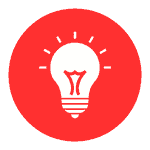
The idea that a few spam links may be helping your site is contrary to most of the sources you’ll read on this topic because, unfortunately, very few SEOs bother to test and understand the algorithm. There are three exceptional cases where I may conclude that removing links to a particular URL is a wise course of action:
- A manual penalty that specifically mentions particular domains
- Cases where a particular anchor is repeated too often
- Situations where no other possible cause is identified
Otherwise, I focus on building good ones because that’s what works.
 Here are a few different ways that you can detect problem links on your website for those rare cases where you need to take action:
Here are a few different ways that you can detect problem links on your website for those rare cases where you need to take action:
- Checking Your Website’s Backlinks – One of the best ways to check for wrong links is to check your website’s backlinks simply. You can do this using several different tools, such as Google Search Console, Majestic, and Moz. These tools will show you most of the websites linking to your own. You can manually check each website to see if it’s a high-quality site. If not, you can disavow the link or reach out to the webmaster and ask them to remove it. Just be cautious, as this often causes sites to lose ranking. If you don’t have much experience with SEO link building, it’s best to leave the decision up to a professional.
- Checking Your Competitors’ Backlinks – Another great way to check for unnatural links is to check your competitors’ backlinks. This can give you an idea of which websites are getting links from low-quality sites and which may be beneficial. It can also help you find new link-building opportunities on quality domains that you might have otherwise missed. You can use the tools mentioned above to check your competitor’s backlinks.
- Checking for Link Warnings in Google Search Console – If you have Google Search Console set up for your website, you should be able to see any link warnings that Google has issued. These warnings can indicate that your website has terrible links. Go to the ‘Manual Penalties’ section to check for link warnings. From there, you should see any signs that have been issued.
- Monitoring Your Website’s Rankings – Another way to check for wrong links is simply to monitor your website’s rankings. If you see a sudden drop in your rankings, it could be due to harmful links. Of course, other factors can cause a reduction in order, so you’ll want to make sure that wrong links are the only thing that has changed.
Steps to Remove Bad Links
Once you’ve identified the spammy links on your website, you’ll need to remove them to protect your site’s ranking. Be sure you know what you’re doing, and don’t just trust a link checker tool to make your decision.
The steps below may cause more harm than good in many cases. If you’re 100% sure its the right move, here are the steps to guide you in removing the wrong links from your site:

- Identify and Collect Your Backlink Data – The first step is to identify all the backlinks pointing to your website. As we mentioned earlier, you can do this using several different tools. Once you have your backlink data, you’ll need to export it into a CSV file.
- Analyze Your Backlink Data – The next step is to analyze your backlink data and look for any patterns or red flags. This will help you determine which links are wrong and which ones are good.
- Reach Out to Webmasters – Once you’ve identified the wrong links, you’ll need to reach out to the web admins of those sites and ask them to remove the links. You can do this by sending them an email directly.
- Permanent Redirects – If you’ve removed a page on your website, you’ll want to set up a permanent redirect to avoid a broken link. This will redirect any traffic from the old page to the new page. This is important because it will help to prevent any 404 errors. Wrong links can harm your website’s ranking, so removing them as soon as possible is essential by using one of the methods described above.
- Monitor – After you’ve removed the wrong links from your website, you’ll want to monitor your site’s ranking to ensure that the links have been removed. You can do this using several different tools, such as Google Search Console and AHREFS.
Disavowing Links
Link spam is NATURAL when you have an authority website. Google does not penalize URLs for link spam; they just ignore it…mostly. This means that if spam gets through the algorithm, it will help the site unless it triggers some sort of penalty due to overoptimizing anchor text ratios. We practically NEVER upload a disavow file because it usually results in lower rankings. The primary case where we would suggest uploading a disavow file is if there’s a manual penalty and specific links mentioned. If you want to proceed anyway, make sure you’re very careful. You can quickly disavow good links by mistake! If you have an algorithmic penalty and want to disavow links, check each link manually before adding it to the file. If you accidentally deny a good connection, it won’t be easy to get it back. To sum it up, check each link before adding it to the file if you have a manual penalty. We won’t normally bother with adding the file if you don’t have a manual liability identified by Google, because it can actually do more harm than good.
How to Avoid Bad Links With a Link Quality Analysis
As a website owner, you must be aware of all links to your site. Not only can they harm your SEO ranking, but they can also lead to a loss in traffic and revenue. Below are some tips for avoiding the wrong links: 
- Monitor Your Website’s Rankings – One of the best ways to avoid wrong links is to monitor your website’s rankings. If you see a sudden drop in your rankings, it could be due to harmful links. Of course, other factors can cause a reduction in order, so you’ll want to make sure that wrong links are the only thing that has changed.
- Monitor Your Website’s Backlinks – Besides monitoring your site’s ranking, it’s equally important to check your website’s backlinks with a link quality analysis check. You can use any number of tools from SEMrush, Moz, AHREFS, or others. This will help you identify low-quality or spammy links that could harm your site’s ranking. You can remove wrong links by reaching out to the website’s owner and requesting they be taken down or submitting a disavow file.
- Use Quality Link Building Strategies – Another way to avoid wrong links hurting your website is to use quality link-building strategies. This will help you build high-quality backlinks from reputable websites. The thing to remember is to only submit to directories that are relevant to your business and try to guest post on sites that are within your niche.
- Avoid Link Schemes – Be wary of any link schemes or spammy tactics that could lead to harmful links. These tactics can hurt your website’s SEO ranking and lead to a loss in traffic and revenue.
How to Improve Your Site’s Ranking Without Using Bad Links
You can do several things to improve your site’s ranking without resorting to harmful links. Below are some tips:

- Conduct thorough keyword research and mapping – This will help you target the right keywords for your website. Not only will this improve your SEO ranking, but it will also help you attract more relevant traffic to your site.
- Use keyword-rich titles and descriptions – One of the best ways to improve your site’s ranking is to use keyword-rich titles and descriptions. This will help your site appear in more search results and attract more visitors.
- Use keyword-rich anchor text – Another way to improve your site’s ranking is to use keyword-rich text. This is the text that appears when someone links to your site. Using relevant keywords can help your site show up in more search results.
- Use alt tags – Alt tags are another critical factor in SEO. They help search engines understand what your images are about. Using relevant keywords in your alt tags can improve your site’s ranking and attract more visitors.
- Submit your website to niche-relevant directories – One of the easiest ways to get backlinks is to submit your website to directories. This will help you get high-quality backlinks from reputable websites.
- Publish relevant and high-quality content – Quality content is one of the best ways to improve your site’s ranking. Creating informative and keyword-rich content can attract more visitors and get higher rankings.
- Update your website content regularly – To keep your site’s ranking high, it’s essential to update your content regularly. This will show search engines that your site is active and relevant.
- Utilize Social Media – Social media is a great way to promote your website and attract more visitors. You can get more backlinks and improve your site’s ranking by sharing your content on social media.
- Improve your website’s speed or load time – One factor that search engines consider when ranking websites is load time. If your site takes too long to load, it could hurt your ranking, so be sure to assess your site and remove anything that slows it down.
- Optimize your website for mobile – With more and more people using mobile devices to access the internet, it’s essential to ensure your website is optimized for mobile. This will help you improve your SEO ranking and attract more visitors.

Spam-ridden links may boost your site’s ranking, but the potential damage from having too many of them can be challenging to fix. So it is best to avoid them by using only legit strategies to build your site’s credibility.
However, if you find wrong links hitting your URLs, avoid the knee-jerk reaction to eliminate them. Outside of the rare manual penalty or an anchor overoptimization issue, there’s usually no real cause for concern.
If I can give you one final piece of advice on this topic, it’s just to build good links to each important URL and don’t lose any sleep over the bad ones that show up from time to time. It’s outside your control, Google stopped caring so much about this and you should too.



